Step 1: fire up wireshark and start sniffing
Step 2: find a suitable packet to modify, right click -> copy -> Bytes (Hex Stream)

Step 3: use a hex editor to create a new binary file, and paste the hex stream into a new file. (I used XVI32)
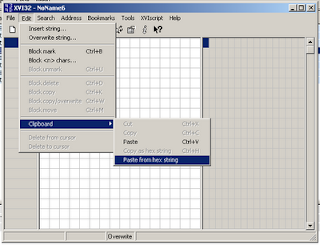
and there you go! a fresh new binary file you can use for transmission as a frame. you can edit the package using the hex editor; with a little experimentation and hex calculation, there is the potential for lots of fun! :-)


No comments:
Post a Comment